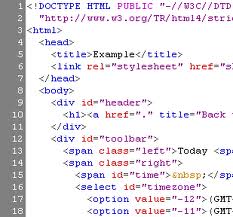This first chapter of Briggs’s book “Journalism Next” is like a web 101 for dummies. I thought I was insanely familiar with the web as I have been one of the people that “have been online since grade school,” but when I read this first chapter, I learned new aspects of the web that I’ve never even heard of before. There have definitely been a few life lessons and common Internet courtesies that I learned in this chapter:
- This first one has to do with bytes. A byte is a unit of measure for digital information, and with that comes prefixes such as kilobyte (1,024 bytes), megabyte (1,048,576 bytes) and giga bytes (a number too long that if I typed it your mind would automatically skip anyway because it doesn’t want to bother processing how big it really is).
*Briggs notes never send an email with an attachment bigger than 1 M (megabyte), especially to a company email as your email will clog up their server and your server. This would result in a sluggish internet and you may end up having some very annoyed business people angry at you for slowing their internet browsing time.
- Another useful bit of information that Briggs lays down for us is RSS. What in the world is an RSS? And for someone who thought they knew their Internet pretty well (but obviously just googling for pictures of James Franco is not considered an experienced web master), I was very confused when I saw this word. RSS stands for Really Simple Syndication, and it allows you to subscribe to an information feed that gets delivered to an RSS feeder or web browser. An example of an RSS feed is to look to the far right side of this web page–>
*RSS is one of the most effective ways to consume mass amounts of information in a clear and organized way. Briggs’s even says that “acquriing a daily RSS habit is the best way to increase your knowledge of any subject” (14). Who doesn’t want to increase their smartness by signing up for such a simple web device?
- Subscribe wisely. Don’t be that over-achieving journalist who subscribes for absolutely everything he/she sees on the web. If you do, you’ll end up being like this. No, that’s just not normal so follow what Briggs says and pick:
- Sections on news websites that are targeted to your interest or beat
- Blogs that discuss a certain topic or interest
- Blogs by companies/people you cover
- Web searches such as Google news alerts on terms, companies and names of people
- Content from your own web site ( the stuff that is worth tracking, like your most popular stories. Not the stories that you think are exceptionally funny about your cat)
- Computer coding scares me. The terminology itself makes me shrink back and say “absolutely not.” The bad part is that many people think that most of the younger generation has experience with this stuff, but I am here to say that we know squat about it. Your average teenage kid does not know how to modify a web page code because he/she is more worried about passing the driving test and not getting caught sneaking back into their house at 4 AM. This isn’t everyone though, much respect to the young people who actually understand this computer language.
This makes me confused.
*Learning code opens up opportunities for your web site, seeing as you can create a new idea yourself and don’t have to wait for the “web person” to do it. HTML is a collection of tags that tell a Web browser how to display information on a Web page. HTML tags usually come in paris, with an opening and a closing. For example, the HTML tag to bold face is format: <b>word you want to bold</b>. It becomes increasingly simple the more you do it and the more you become familiar with it. Almost like learning a new language, only your turning into a computer geek, not a bilingual hot shot.
- CSS, or Cascading Style Sheets, “makes web sites look cool” (33) and is basically a collection of rules. CSS enables you to modify, troubleshoot (to figure out how to solve a problem) and edit web pages and designs.
*The key to CSS is being able to set a style for a collection of elements to your website/blog.