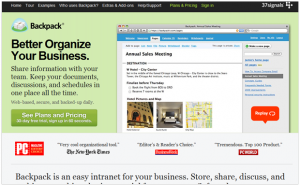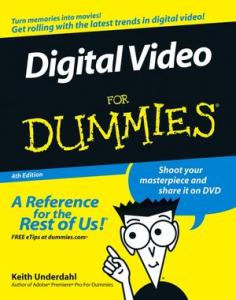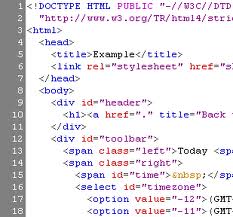With information such as emails, status updates and blog posts, its sometimes hard to keep up with the never-ending avalanche of information that is the Internet. We are up to our eyeballs in social media, which isn’t necessarily a bad thing, because all you have to do it learn how to breathe through all it. Briggs talks about how to take advantage of digital tools that help you manage your daily onslaught of digital information.
*Tips:
- Organize your email. This is the mecca where most of your information collides. Create separate folders and install filters to tidy up your inbox.
- Find a program that fits all your digital needs, for example, the system that Briggs recommends is Backpack, that lets you organize your to-do lists, meeting and creates a group calendar.
*This website lists some of the best freelance tools that someone with a chaotic digital life can use, items such as Conceptshare, that is great for group collaborations and lets you plan out ideas if your doing a creative, visual project.
- A concept Briggs describes is data-driven journalism: Countless stories involve spreadsheets, charts, and database information that can be overwhelming for readers and the reporters. Most newspapers have launched event calendar databases on their Websites, where visitors can access recent information anytime they want.
- Another great point Briggs made was interactive maps. It engages the reader and lets them guide through the data at their own pace, while also offering additional information without looking too overwhelming to the eyes. Creating icons on the map that you can click on and see extra video, pictures or information. Like when Steve Buttry came into class today, he showed us an article The Des-Moines Register story on the Tornado that his Parkersburg Iowa in 2008. The map shows the houses that were affected, all laid out on a street map and you can click on the icons to see further video and the story behind the building.
*Sorting data is the best way to wrap your head around all this digital information. Don’t drive yourself cross-eyed trying to sort out emails and such on your own, lean on those sorting database systems that are know better. Data-driven journalism can launch your reporting onto the next level and give you a more legitimate feel.